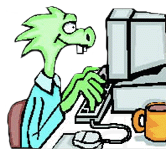--> HOW DO I TELNET?
Desktop Telnet Clients to Download (best option)
- SyncTERM Best for BBS's and Ddial (Windows, Linux, Mac)
- NetRunner Excellent for BBS's and Ddial (Window, Linux)
- MuffinTerm (Mac)
- PuTTY (not recommended for BBS) an SSH and telnet client.
For Windows Users Telnet is already "installed" on your computer, all you need to do is offically activate it. Follow the instructions below for quick access, then all telnet://hyperlinks on the internet and this site will work instantly for you. Note: this is crap for BBS's
- Open "Control Panel"
- Open "Programs"
- Select the "Turn Windows features on or off" option
- Check the "Telnet Client" box
- Click "OK". A box will appear that says "Windows features" and "Searching for required files". When complete, the Telnet client should be installed in Windows
- When you're done, try clicking one of these links to test it out:
Carriersync
DigitalDial
RMAC
Mobile Telnet Apps
- Do a search for "telnet" and try a few. If you find a good one let us know what it's called and for which OS.
- Terminus for Android is pretty decent